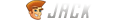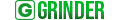- [Live] Classic
- [Live] Classic Era
- [Live] Anniversary
- [Live] Retail
- [Private] WotLK 3.3.5 (12340)
- [Private] Cataclysm 4.3.4 (15595)
No, Jack is an all-round carefree package.
All necessary files are automatically downloaded and installed at the first start.
No additional files need to be downloaded or installed manually.
Jack works with a profile system.
After installation, you have a selection of free profiles and default rotations to choose from.
Depending on what you have in mind (Gathering, Dungeons, PvP, ...), you can either
create profiles yourself with our free integrated managers or obtain them from our Profile Store.
In comparison, it's similar to being caught cheating at a board game.
We like to say: "Never play with an account you don't want to lose."
Yes. Currently supported private clients:
- [Private] WotLK 3.3.5 (12340)
- [Private] Cataclysm 4.3.4 (15595)
Yes. Tested with:
- Virtual Box
- VM Ware
Yes, with Multi-Session you can use multiple Jacks on the same
and/or different PC's at the same time.
Dragonriding is not supported.
However, all other types of movement are.
On foot, ground and flight mounts are fully supported.
However, all other types of movement are.
On foot, ground and flight mounts are fully supported.
Each license can be equipped with multiple additional sessions.
All modules and profiles booked for the license are also available for your session. Each license/session can be used on the same and/or different PC's at the same time.
All modules and profiles booked for the license are also available for your session. Each license/session can be used on the same and/or different PC's at the same time.
Profiles purchased via our Profile Store are available to you immediately after your purchase.
You can find all Premium Profiles in your Profile Manager, inside your "Premium" folder.
Premium Profiles are also available account-wide. You can also create profiles that our profile creators offer via the Profile Store with Jack by your own. Jack offers you the same range of functions as is available to profile creators.
Premium Profiles are also available account-wide. You can also create profiles that our profile creators offer via the Profile Store with Jack by your own. Jack offers you the same range of functions as is available to profile creators.
Under the "Downloads" category in your account or in the corresponding license category.
Provided you have at least one active license.
Make sure you made an exception/exclusion in your antivirus and Windows Defender.
Disabling the antivirus isn't the same as creating the exclusion.
Even if it worked on previous days, the antivirus "especially Windows defender"
will stay active and quarantine/remove any positive and false positive files that he encounters.
Here you can find a tutorial for adding an exlcusion for Windows Defender:
Add an exclusion to Windows Security
Here you can find a tutorial for adding an exlcusion for Windows Defender:
Add an exclusion to Windows Security
Please make sure to whitelist "noreply@bottie.net".
Jack needs regular updates to all live clients.
If you see this message in your console and you already have the latest client installed, please be patient. Our team is already working on it.
If you see this message in your console and you already have the latest client installed, please be patient. Our team is already working on it.